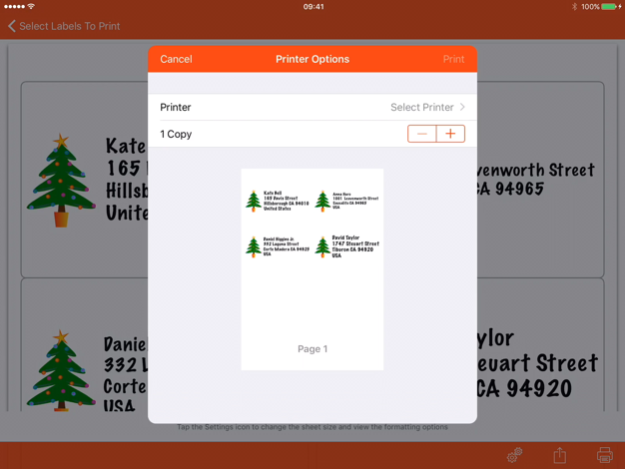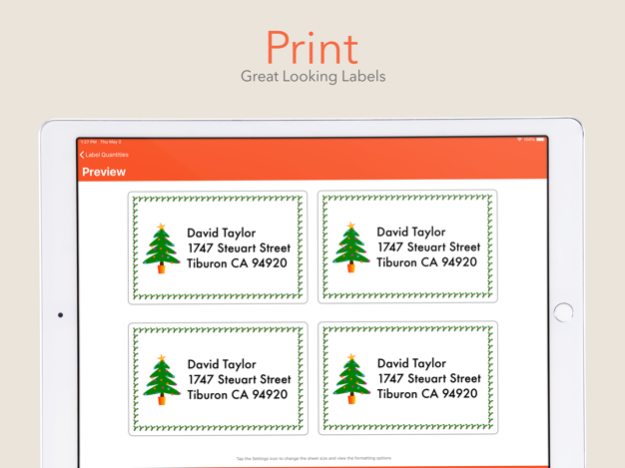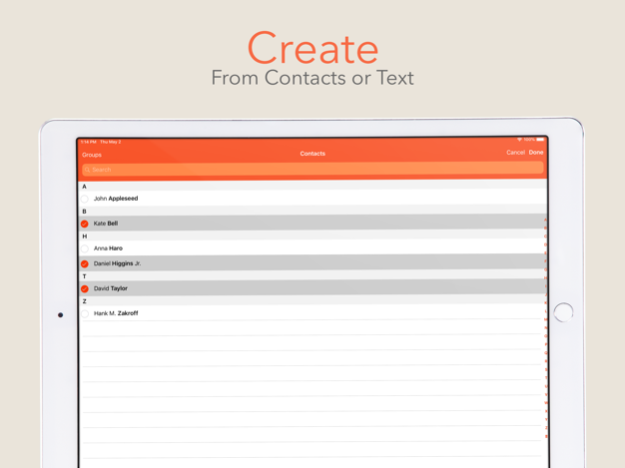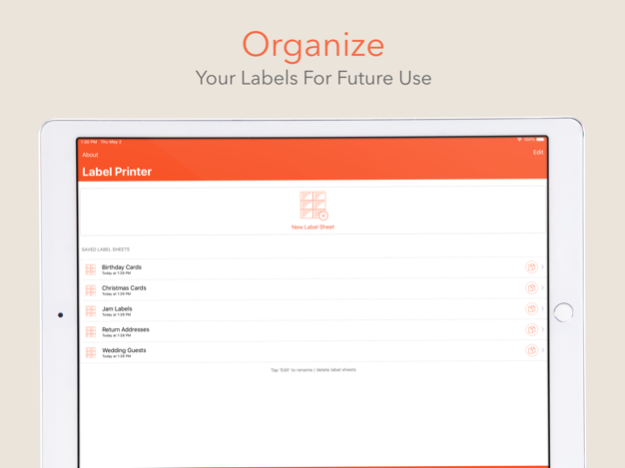Label Printer 1.17
Continue to app
Paid Version
Publisher Description
Ditch the word processor and print your labels the easy way using Label Printer. Whether you'd like to quickly print mailing labels using your existing Contacts or make great looking labels for your storage boxes, Label Printer will save you time and help get you organized.
• Create mailing labels from existing addresses in your iPhone / iPad Contacts or start from scratch
• Organize your labels into different lists and save them along with their style settings for later use
• Automatically fill an entire sheet of labels with the same label design – perfect for return address labels
• Use an image from your photo library or the included clipart
• Customize the border, font, color and alignment of your labels
• Store your label sheets in iCloud and use them across your various iPad / iPhone devices
• Automatically adjusts the font size to maximize the available label space – or not if you prefer
• Supports the most common A4 / US Letter Avery®, Herma and Unistat label sheet sizes
• Supports AirPrint printers directly and non-AirPrint printers via 3rd party apps*
• Allows sharing a PDF of the labels via Email / AirDrop / Message / any installed apps that can handle PDFs
* Please note that printing to a non-AirPrint printer from your iPhone / iPad requires a suitable 3rd party app that supports printing of PDFs to your specific printer. Alternatively you can share a PDF of the labels with a device that is able to print.
Thanks to our friends from Icons8 for their icons
Apr 13, 2020
Version 1.17
• Added support for iOS 13 dark mode
• Some bug fixes
About Label Printer
Label Printer is a paid app for iOS published in the System Maintenance list of apps, part of System Utilities.
The company that develops Label Printer is Richard McKenna. The latest version released by its developer is 1.17.
To install Label Printer on your iOS device, just click the green Continue To App button above to start the installation process. The app is listed on our website since 2020-04-13 and was downloaded 33 times. We have already checked if the download link is safe, however for your own protection we recommend that you scan the downloaded app with your antivirus. Your antivirus may detect the Label Printer as malware if the download link is broken.
How to install Label Printer on your iOS device:
- Click on the Continue To App button on our website. This will redirect you to the App Store.
- Once the Label Printer is shown in the iTunes listing of your iOS device, you can start its download and installation. Tap on the GET button to the right of the app to start downloading it.
- If you are not logged-in the iOS appstore app, you'll be prompted for your your Apple ID and/or password.
- After Label Printer is downloaded, you'll see an INSTALL button to the right. Tap on it to start the actual installation of the iOS app.
- Once installation is finished you can tap on the OPEN button to start it. Its icon will also be added to your device home screen.